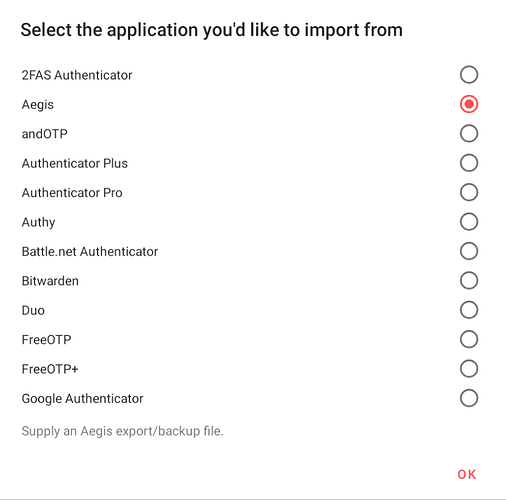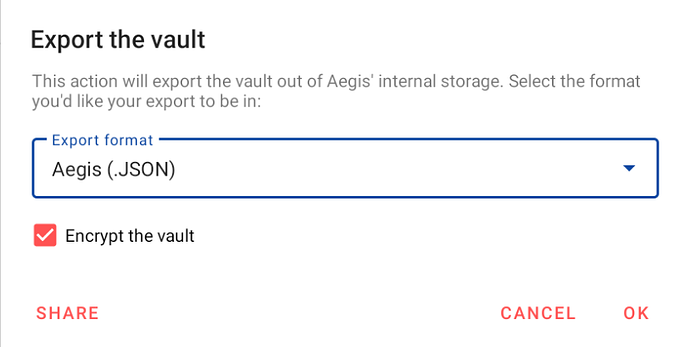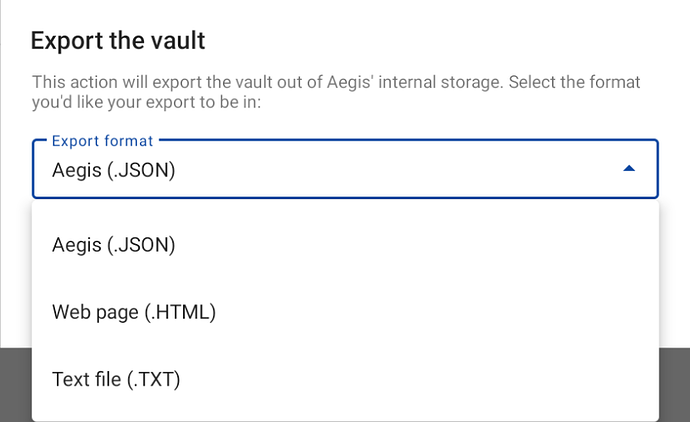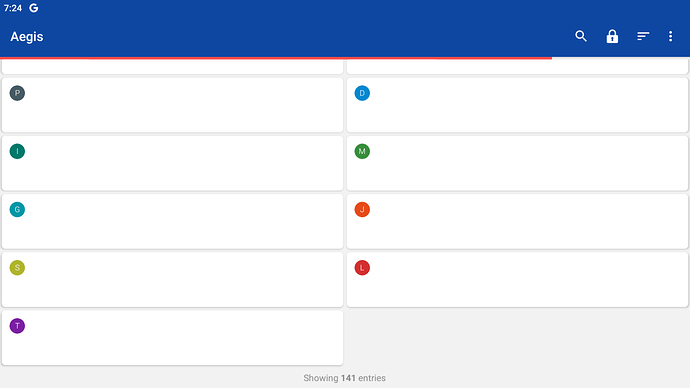Hi all. Will update and clean up as things progress. Probably.
Would like to reference this thread from TechJamaica - a site that I frequent for general technical chats.
Please also note that the same information is in another thread over there.
I’m loving the fact that discussions were going on from 2012. With how things have been in more recent times, it becomes more important and far more necessary to take added precautions with your accounts.
When the internet was young, having a single password for all your accounts was very convenient. Yahoo. Hotmail. Gmail. Your hosting provider. Your bank account. Everything. Then came the breaches.
Many companies have suffered data leaks and breaches over the years, some of which have even been password manager companies. Suggestions are made - but what would be the best course of action to take? Well. Here’s a few suggestions.
With the increase in breaches, many companies have added 2FA to their sites. Even if you use an “easy” password, having 2FA enabled will ensure that your account cannot be breached unless the hacker has your hard or soft token. Impossible to breach? Not really - but the amount of work required for YOUR specific account is too much of a hassle. They’ll give up or move on. But this brings us to the other option. Your password.
An issue that most persons will have is remembering ALL the passwords for all the different sites. Personally, I have accounts with over 200 websites. That’s a lot to have 200 different passwords - so how can that be managed? A password manager.
The beauty of any good password manager is the single password. Think of that as your key to get access to all the other passwords. It’s best to use some really long password to get in - and it doesn’t need to be overly complicated - just mildly so.
I Love TechJamaica
1 L0v3 T3c4J@m@1c@
Some simple phrase about something that you know or like can be used. Adding in numbers and special symbols or substituting some for others will help in the complexity. Avoid using your name, family member names and date of birth and all that - but ensure it’s something you won’t forget.
RoboForm is probably one of (if not THE) oldest password manager out there. I had a license with them and moved to the subscription model, but then changed to other options thereafter. If you’re a real stickler for security, then you can get your own VPS, VM or dedicated machine to run something like BitWarden. You would then have full control and can setup sync between the devices you use.
Wary of something like that? You can use another option like KeePass with a key file. Simply setup your database and run your app. Purchase a license for Resilio Sync to ensure it syncs across your personal devices, or set up SyncThing to ensure things stay in sync. You could also use Google Drive, DropBox or other services, but the sync capabilities of Resilio and SyncThing are superior IMO.
Using a key file helps with the overall security. This could be a simple text file with a line from something you remember…“Do not go gentle into that good night” for example. A simple file that can be created and stored separately on your mobile device, and then created as needed on your desktop/laptop. This plus your password will keep your database secure.
As for which 2FA to use - that’s entirely up to you.
“Authenticator Plus” on Android was my favorite - since it would allow you the option to export your encrypted database into WinAuth for use outside of the phone. The development has stopped, but it’s still the only one that I’ve seen with that kind of feature. Since then - I push “Authy” for usage. They had a desktop app, but that’s being discontinued. “Authy” runs on all platforms and has the ability to backup/sync across all devices. I love the way it works overall, but wish I could export for use on a desktop app. Sad to see the desktop app go as well.
As things progress I may put in links and such, but for now it’s just information. Hopefully this helps others and gives some insight on what to do and how to secure your account. We can discuss more - and you can post your suggestions on what you’ve used or like.
Keep safe.