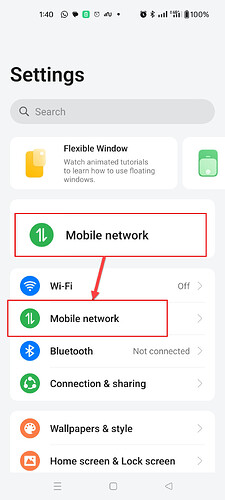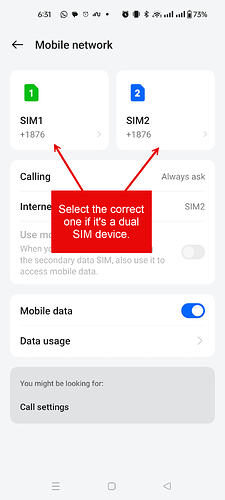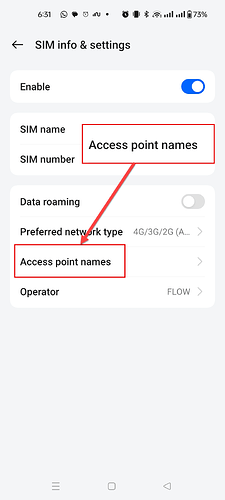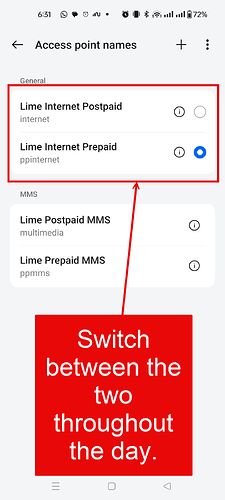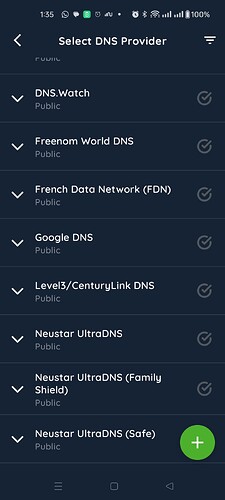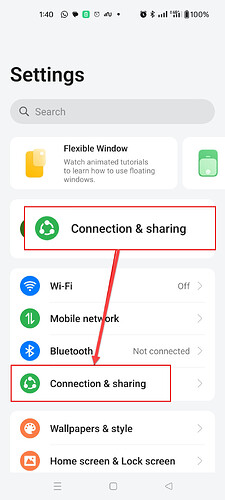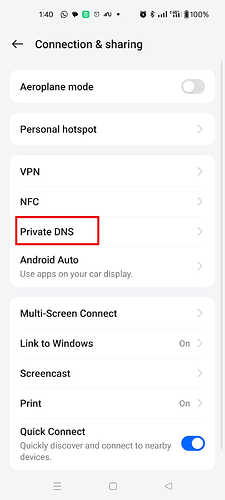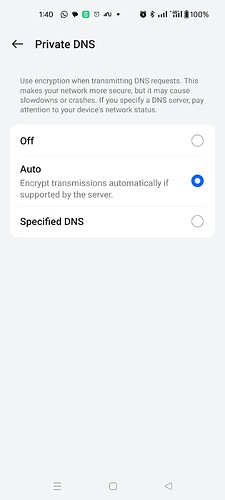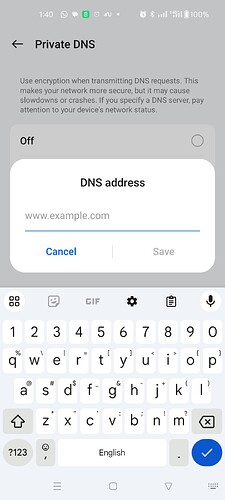Introduction
Recently it seems as though the services by FLOW have gotten worse - if that’s even possible. After getting absolutely nowhere with them, I took some time to talk to persons I know in the industry. After hashing it out a bit, the suggestion of DNS problems came up. Please bear in mind that this is specifically related to the internet issues and not the other problems they’ve had. Like what you ask? Here’s three general ones I’m aware of.
- You put on a plan and it expires within a minute.
- You put on credit and it disappears.
- A plan is activated (or auto-renewed) and the remaining balance is removed in under 10 minutes.
They’re “working on it” they say, and multiple customers have seen these issues, but here’s (at least) a possible solution for the internet browsing issues.
I will cover iOS devices if screenshots are provided, or if I get my hands on an iOS device to pull screenshots.
APN Change (Android)
This is not the best option as it may cause charges on your account. By right it shouldn’t, but we’re talking about FLOW here. Please also note that this may differ based on the Android version on your device.
Go to your settings and then go to MOBILE NETWORK.
Select the correct SIM if it’s a dual SIM device.
Locate APN - “Access Point Names”.
Switch from one APN to the other if you have issues with the data working. There are two options.
- INTERNET - for postpaid.
- PPINTERNET - for prepaid.
It shouldn’t matter which you use - services will still work, but you want to avoid going to the APN that doesn’t match your plan in case of billing issues. And we’re dealing with FLOW here, so it’s likely they will have billing problems. The better options are below - changing the DNS.
There may be an app to do this faster, but there’s less of a need based on how quickly you can reach the settings on the Android.
DNS Change (Using an app on Android)
As the issue appears to be DNS related, the easiest way is to use an app to change the DNS.
DNS Changer is the easiest one I’ve found. You can change the DNS server by hitting the “Selected Server” button above the “START” button.
There you’ll have an entire list to choose from. I usually use Google - or my own personal DNS - and just hit start. If you still have issues, toggle “Airplane Mode” for a few seconds. Remember to turn off “Airplane Mode” after a few seconds have passed.
DNS Change (Through the Android Settings)
This requires some manual changes. Again - the location may differ on your device, but the principle is the same.
Open settings and go to “Connection & Sharing”.
Select “Private DNS”.
It should be set on Auto by default - change it to “Specified”.
In the prompt that comes up - enter “dns.google.com” without the quotes.
From there you just need to toggle “Airplane Mode” if you find that browsing doesn’t work.
Conclusion
This doesn’t fix the problem, but it will help you to get more usage out of your data until FLOW sorts their issues.