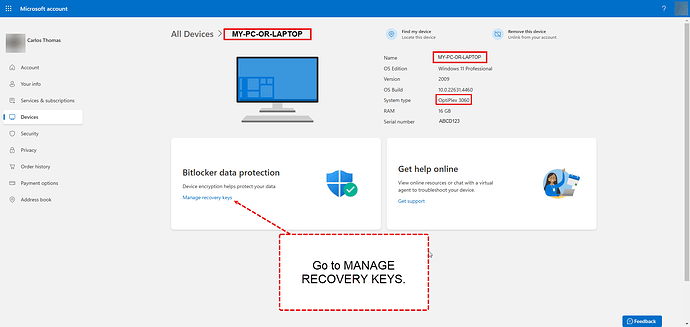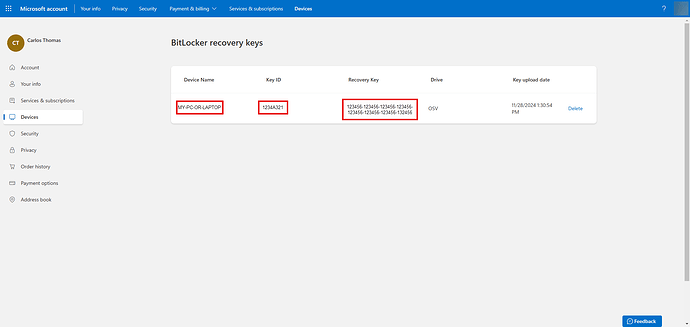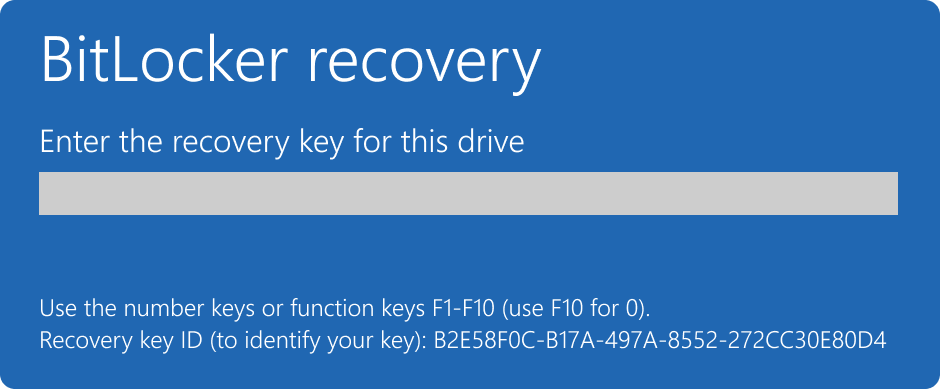Introduction
This topic came up recently when a client asked about an issue with their laptop. Apparently they are locked out of their system due to BitLocker. Let’s get into how, why and what to do if this happens to you.
The topic is just started now, but will be expaneded on later with photos and such.
Drive Encryption (Bit Locker)
This is a method of securing your drive so that data is not available if someone should steal your device. Regardless of what someone does, they are unable to get your information without the decryption key.
Finding Your Key
The key will be in your Microsoft account. Sign in - go to your account - then to your devices.
Once you’ve located the correct device, go to MANAGE RECOVERY KEYS and wait for it to load.
From there you should see the device and the key. This will be needed for the next bit.
Why Do You Need It?
Due to how newer systems are (very hands-off and user focused) many things are automated. Your Windows Updates may sometimes include BIOS updates for your desktop or laptop. When the BIOS gets updated, you may have differences in the checksums for the system, and your key will be required for the system to start. It’ll look something like this.
If you purchased your laptop (or got it as a gift) and it wasn’t set up using your own Microsoft account (@hotmail.com / @outlook.com / @msn.com for example) then you may not have the recovery key. If the key wasn’t saved to your account it may not be there either.
If you do find your recovery key, you may need to put it in 2 or more times before the system normalizes, then it will start without the need of the key thereafter. Bear in mind that any further BIOS changes or updates may require the key again.
What To Do Without It?
If you don’t have the key then recovery is not possible. If it wasn’t saved to your account or the person you got the device from cannot find it - you’ll have to erase the system and start over.
Hopefully the information above will assist you in finding your recovery key.